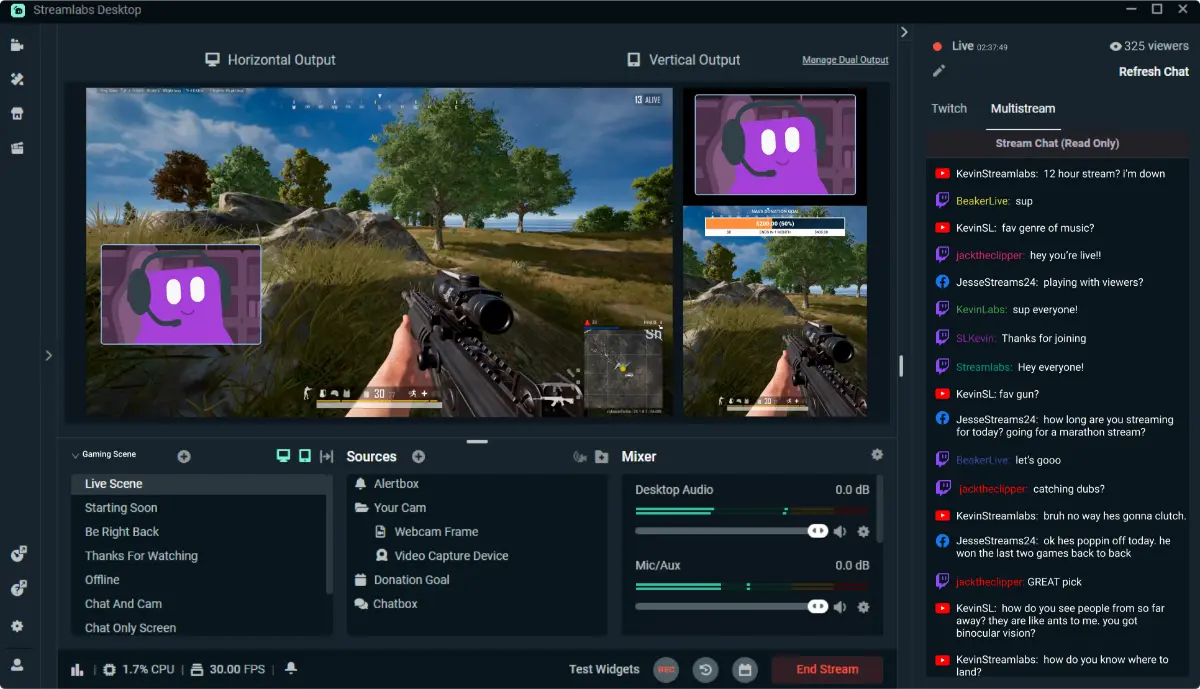How to Join Affiliate Programs for Streamers
You don’t need thousands of viewers or big sponsors to make money as a streamer. Affiliate marketing lets you earn by promoting products and services you already use and trust. It’s one of the easiest ways to start making passive income early in your streaming journey.
This guide will explain how affiliate marketing works, how to find the best programmes for streamers, and how to share your links in a way that feels natural and helpful. You’ll also learn the tools and strategies top creators use to grow their affiliate income.
What Is Affiliate Marketing?
Affiliate marketing is when you earn money by sharing a product or service. You get a special link. When someone clicks it and buys something, you earn a commission. That’s it.
Why It Works for Streamers:
- You already talk about gear, games, and tools.
- Viewers trust your recommendations.
- Your links work 24/7—even when you’re offline.
Example: You talk about your headset during a stream. A viewer buys it using your link. You earn 5–20% of the sale.
Key Terms:
- Affiliate link: A trackable URL tied to you.
- Commission: The money you earn from a sale.
- Conversion rate: How many clicks become purchases.
- Cookie window: How long after a click you still earn from a sale.
Step-by-Step: Join Affiliate Programmes
1. Know Your Content and Audience
Before you apply, ask:
- What do I stream?
- What gear or tools do I use often?
- What does my audience ask about?
Knowing this helps you choose the right affiliate products.
2. Sign Up for Affiliate Networks
Affiliate networks give you access to many brands. Here are the top ones for streamers:
Amazon Associates

- Huge product range
- Up to 10% commission
- Great for hardware and gear
PartnerStack
- Focus on software tools (Canva, Notion)
- Ideal for productivity or coaching streamers
Impact Radius
- Works with Logitech, Elgato, Adobe
- Good commission rates
ShareASale
- Niche brands and merch options
- Easy to search and apply
Awin
- Wide variety of tech, lifestyle, and gaming offers
Tip: Have a basic portfolio or bio ready. Some networks review your content.
3. Apply to Direct Affiliate Programmes
Some brands manage their own affiliate systems. Look in their website footers for “Affiliate” or “Partners.”
Popular options
- Elgato: Streaming gear
- Streamlabs: Affiliate and referral options
- NordVPN: Internet security tools
- Gamer Supps / GFuel: Popular energy drink brands
4. Get and Manage Your Links
You’ll get a special tracking link. Use tools like Bitly or Geniuslink to:
- Shorten long URLs
- Track clicks and conversions
- Test different link placements
5. Track Your Progress
Use an affiliate dashboard or simple spreadsheet to:
- Record link clicks and earnings
- Note cookie windows and payout terms
- Spot top-performing links
Where to Share Your Affiliate Links
1. Twitch Panels
Add a gear list with clean titles like “My Camera” or “Streaming Mic.”
2. Chat Commands
Use bots like Streamlabs or Nightbot:
!setup→ “Check out my setup: [link]”!vpn→ “Stay safe online with NordVPN: [link]”
3. YouTube Video Descriptions
Include affiliate links under setup tours, tutorials, and reviews.
4. Discord Channels
Create a #gear or #recommended-tools channel. Pin your top links.
5. Social Media
- Use Twitter threads to break down your gear.
- Share swipe-up links in Instagram stories.
- Add product links in TikTok descriptions.
6. Personal Website or Blog
Build a “Recommended Tools” or “Resources” page. Use SEO so people find your page through search engines.
Be Transparent: Disclose Your Links
You’re legally required to disclose affiliate links. But more importantly, it builds trust.
How to Disclose:
- Twitch Panel: “Some links earn me a commission—at no cost to you.”
- YouTube Description: “This includes affiliate links.”
- In Stream: “Support me using the links below.”
How to Make More Affiliate Income
1. Only Recommend What You Use
Your audience trusts your opinion. Use that wisely.
2. Group Your Gear
Bundle links as a “Starter Kit” or “My Streaming Setup.” Use platforms like Notion or kits.co to group items.
3. Give Value First
Don’t just post a link. Explain why it’s worth using:
“I use this mic because it’s affordable and crystal-clear—great for beginners.”
4. Create Content About the Product
- Record reviews
- Do setup walkthroughs
- Show how you use it live
5. Compare Similar Products
Content ideas:
- “Top 5 Webcams for Streamers”
- “Stream Deck vs Loupedeck: Which Should You Get?”
Tools to Help You Succeed
- Streamlabs Merch Store: Create your own merch and earn commissions.
- Amazon Blacksmith: Show product carousels below your stream.
- Geniuslink: Regional smart links + analytics.
- OBS Widgets: Add scrolling banners for deals.
- Link-in-Bio Tools (Koji, Linktree): Put all your affiliate links in one clean page.
- Google Sheets or Notion: Track everything from clicks to payout cycles.
Bonus: How to Pitch to Brands
If a brand doesn’t list an affiliate programme, reach out. Here’s a simple email template:
Subject: Affiliate Collaboration Opportunity – [Your Name or Channel]
Hi [Brand Rep Name], I’m a streamer focused on [niche]. I regularly share tools and gear with my audience and have been using your [product] for [X months/years]. I’d love to join your affiliate or partner programme.
I average [X viewers/subscribers] and also promote content on [YouTube, Twitter, Discord, etc.]. If you have a media kit or affiliate details, I’d love to connect.
Thanks,
[Your Name + Social Links]
Final Thoughts: Monetise Authentically

Affiliate marketing is more than just posting links. It’s about helping your viewers by recommending tools they’ll actually find useful. When you share honestly and offer real value, your audience is more likely to click and trust your suggestions.
Start small. Test what works. Track your progress. With the right strategy, affiliate marketing can grow into a reliable source of income—without ever feeling forced.
One great recommendation can pay you for months. And best of all? You’re getting paid to talk about what you already love.