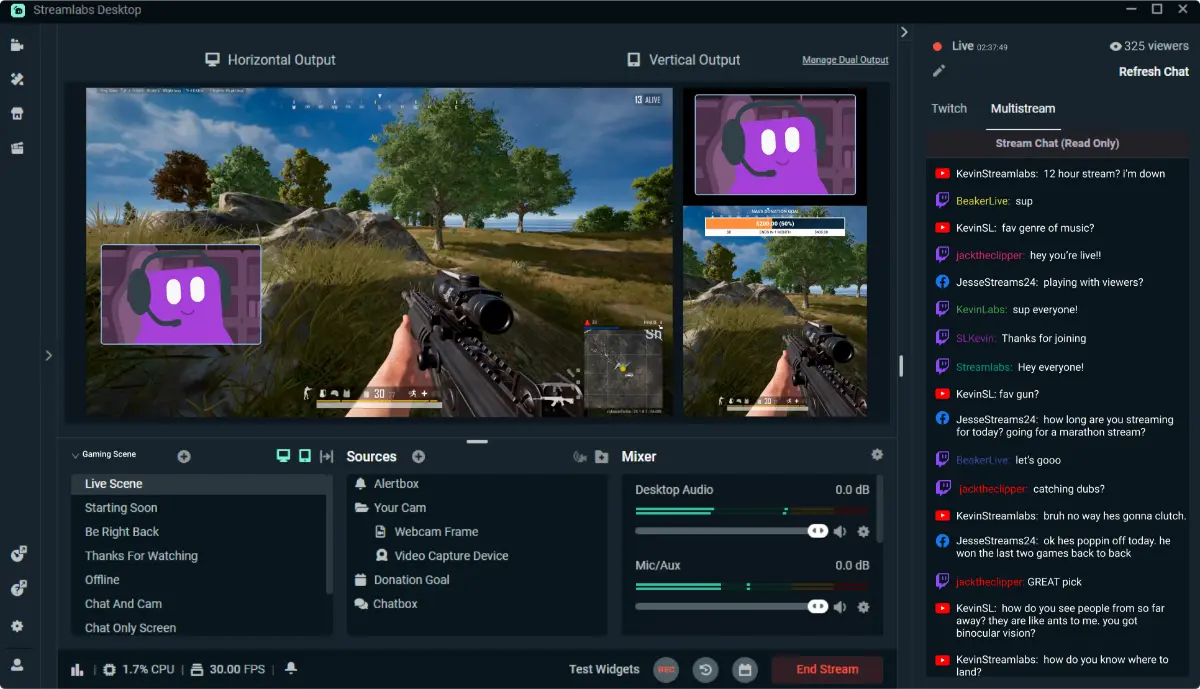How to Create a Stream Schedule That Works
Let’s be honest — streaming “whenever you feel like it” often means your audience shows up when you’re offline. That’s frustrating and slows growth.
Consistency matters a lot, even if you have a small channel. Whether you stream as a hobby or want to go full-time, having a good schedule is like a lighthouse. It guides your viewers back, again and again.
A strong stream schedule does more than tell people when to watch. It builds trust, creates momentum, and helps your community grow. If your viewers drop in randomly or growth feels slow, inconsistent timing might be the reason.
This guide will give you easy, flexible ways to make a streaming schedule that works for both you and your viewers.
Why Does Streaming Consistency Matter?
Viewers Like Routine
People like habits. Think about your favorite TV shows — they air on the same day and time every week. Your stream becomes part of viewers’ routines when it’s consistent. This helps them plan ahead and keeps you fresh in their minds.
Algorithms Like It Too
Twitch, YouTube, and other platforms notice when you stream regularly. Streaming often at set times can help your channel show up more in recommendations and search results. That means more people find you.
Trust Builds Over Time
When you promise a schedule and stick to it, viewers learn they can count on you. This builds trust. It doesn’t have to be perfect, just reliable.
For example, streamer CozyKat went from 5 to 500 average viewers by streaming three fixed days a week. Not because she got new gear, but because viewers knew when to find her.
Finding the Best Time to Stream
Before picking times, you need to know when your audience is online.
Check Your Analytics

If you already stream, use Twitch or YouTube Analytics to ask
- When do most viewers watch?
- What time zones are they in?
- Are weekends or weekdays better for them?
These platforms often have heatmaps showing when your viewers are active. This info is your starting point.
Use General Peak Times
If you’re new and don’t have data, try these popular streaming times:
- Weeknights (6–10 pm local time): People relax after work or school.
- Weekends (10 am–1 pm): Viewers have more free time.
- Early mornings (5–8 am): Less competition and potential for loyal viewers.
Think about your niche, too. For global categories like “Just Chatting,” streaming off-hours can help you stand out.
Avoid the Big Names’ Hours
Top streamers own the prime time slots. If you’re still growing, consider streaming at quieter times when fewer big streamers are live.
How to Build a Stream Schedule That Works for You
Know Your Weekly Availability
Write down your commitments — work, school, family, errands. Be honest about when you have energy.
Circle 3 or 4 time blocks when you can realistically stream every week.
Choose How Often to Stream
- 3 times a week: Best for steady growth.
- 2 times a week: Good for hobbyists.
- Daily short streams (1–2 hours): Great if you can avoid burnout.
Don’t try to do too much. Consistency is better than streaming often but irregularly.
Give Your Streams Personality
Name your time slots to make them memorable
- Monday Mayhem Fast-paced FPS games
- Tea & Talk Tuesdays Relaxed Just Chatting
- Story Mode Saturdays Game playthroughs
This helps viewers know what to expect and keeps things fun for you.
Share Your Schedule Clearly
Your schedule only helps if viewers can find it.
- Post it on your Twitch panels or YouTube banners.
- Pin it on your Twitter or Instagram bios.
- Share it weekly in your Discord.
- Mention it at the start and end of every stream.
Use local times and time zones. Tools like World Time Buddy can help viewers worldwide.
Avoiding Burnout While Staying Consistent
More streams don’t always mean better results. Staying consistent means pacing yourself.
Set Boundaries
- Block off time before and after streams to rest.
- Avoid back-to-back streaming days.
- Take care of your health: sleep, eat well, exercise.
Plan Ahead
- Prepare themes or weekly segments in advance.
- Get your overlays, scenes, and assets ready early.
- Use tools like Buffer or Hootsuite to schedule social posts.
Communicate Breaks
Life happens! Let your viewers know when you need time off.
Post offline messages like
“No stream tonight — taking a recharge day. Back Thursday at 7 pm!”
This keeps your community informed and builds trust.
Tools to Help You Stay on Track
Modern tools can make scheduling easier and keep your viewers in the loop.
Planning Tools

- Trello or Notion: Organize streams, ideas, and themes.
- Google Calendar: Set repeating stream events with reminders.
- ClickUp: Use project management templates made for streamers.
Stream Integration Tools
- Streamlabs Schedule Panel: Shows your schedule on Twitch automatically.
- Discord Bots (e.g., Streamcord): Auto-post “going live” alerts.
- OBS Scene Reminders: Display banners like “Offline — Back Thursday at 8 pm.”
Automation helps your audience stay connected, even when you’re resting.
Real Example: Jake’s Stream Schedule Success
Jake started streaming without a plan. Sometimes he streamed at 1 am, other times at noon. His viewers never knew when to find him.
After checking his analytics, Jake saw his viewers peaked around 11 am on weekends. He picked two slots: Saturdays and Sundays, 11 am to 2 pm.
He called these streams “Weekend Warmups” and promoted them on Twitch and Discord.
- Viewer retention grew by 42%
- New followers appeared during both slots
- He gained regular subscribers who loved the routine
Jake didn’t stream more—he streamed smarter. And the results showed.
Final Thoughts: Structure Fuels Growth
A good stream schedule isn’t about streaming every day or being perfect. It’s about giving your viewers something reliable to look forward to.
It also helps you grow your channel without burning out.
Now it’s your turn! Grab a calendar, mark your best times, and start building a rhythm that works for you.
Need help making your schedule or managing your time? Drop a comment or share your routine — we’d love to hear from you!