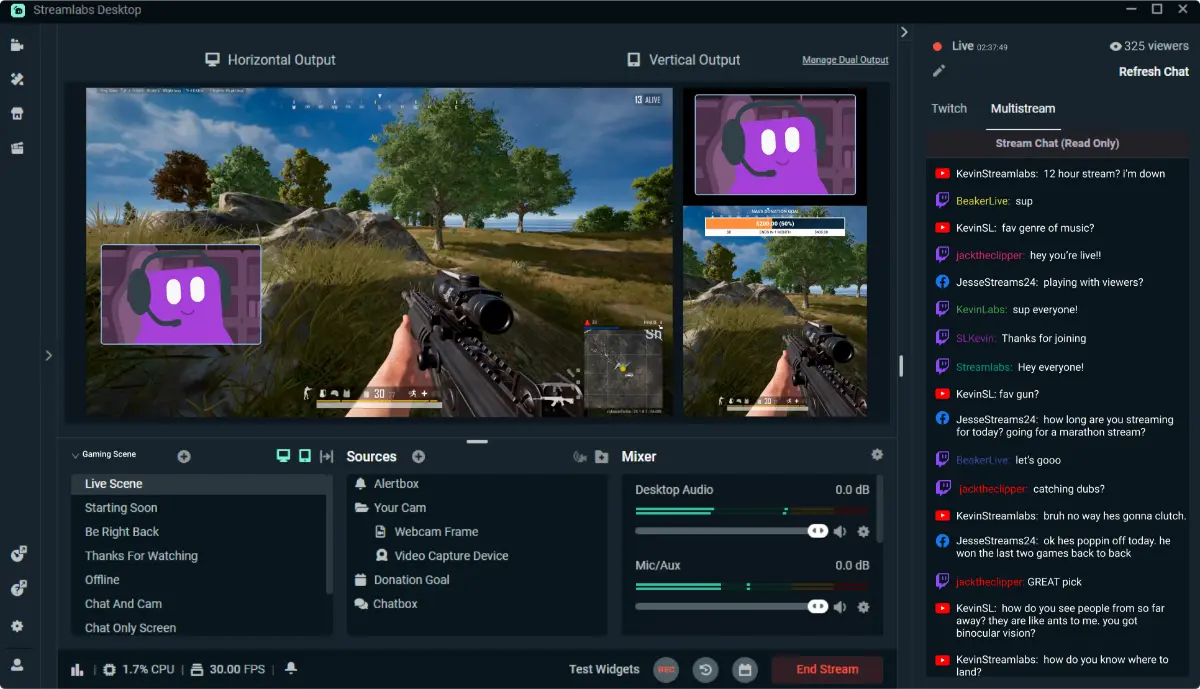Hosting Community Nights to Grow Your Stream
Imagine logging into a Twitch stream and feeling like you just walked into a friendly game night. People are laughing, chatting, and playing games together. That sense of connection is what community nights are all about. They make your stream more than just entertainment—they make it a place people feel they belong.
Whether you are a new streamer or looking to boost interaction, hosting regular community nights can be one of the most powerful ways to grow. These events turn viewers into participants, encourage return visits, and build lasting loyalty. In this guide, you’ll learn how to plan, run, and grow from community nights that are simple to start but highly effective.
What Are Community Stream Events?
Community nights are live events where viewers are invited to take part, not just watch. Instead of a typical gaming session, the focus is on interaction.
During a community night, your viewers might

- Join multiplayer games with you
- Vote on in-game decisions
- Take part in trivia or challenges
- Share fan art or memes
- Join voice or text chats for real-time conversation
By including your audience, you turn your stream into a shared experience. That sense of inclusion encourages viewers to come back, engage more, and invite friends.
Step-by-Step: How to Host Your First Community Night
1. Choose the Right Format
Not every game is community-friendly. Pick something that supports multiplayer or active participation.
Popular choices include
- Jackbox Party Games (great for 3–8 players)
- Among Us or Goose Goose Duck
- Minecraft, Fortnite, or Fall Guys for casual competitions
- Scribbl.io or Gartic Phone for easy browser-based fun
- Just Chatting segments with Q&A, story sharing, or themed discussions
Think about your audience size, the vibe of your stream, and what you personally enjoy hosting.
2. Schedule and Promote the Event
Plan your event at least one week in advance to give people time to prepare.
To promote your community night
- Mention it during live streams
- Post announcements on Discord, Twitter (X), Instagram, or Threads
- Add it to your stream title or overlays
- Use countdown timers or pinned chat messages
- Give the event a fun name like “Viewer Takeover” or “Friday Night Chaos”
A well-promoted event feels official and builds anticipation.
3. Make It Easy to Join
Keep instructions simple. Let people know
- What time it starts (include time zones)
- What game will be played and how to access it
- Whether they need to download anything
- How to join (Discord voice chat, code, or link)
Browser-based or free-to-play games work well for accessibility. Have one or two mods help manage setup or tech issues if needed.
Helpful Tools for Smooth Events
Discord Setup
Your Discord server is the best tool for coordinating community nights. Set up channels like
- #event-info for rules and announcements
- #game-codes for sharing links or room codes
- Voice channels for real-time coordination
Use Discord roles to tag participants or manage access to event-only spaces.
Stream Overlays and Bots
Overlays and bots keep things organized and fun.
Overlay ideas
- Live chat on screen
- Poll results
- Rotating participant names
- Countdown to the event
Bot suggestions

- Chatbot
- StreamElements or Streamlabs for giveaways
- Custom commands like
!join,!rules, or!queue
Bots help with automation so you can focus on hosting.
Creating Memorable Community Nights
Involve the Entire Audience
Even viewers who aren’t playing should feel included.
- Ask chat questions or run simple polls
- Let chat vote on your next in-game move
- Share viewer-submitted memes or art
- Read comments and mention usernames during the stream
Make sure everyone feels seen, not just those in the game.
Spotlight the Community
Take time to recognize and reward your regulars and new joiners.
- Highlight fan art or viewer clips
- Give random shoutouts
- Assign VIP or fun Discord roles
- Feature viewer suggestions in future streams
A little recognition can go a long way in building connection.
Embrace the Imperfection
Things will go wrong—games might crash or someone might lag. Don’t stress. Roll with it, laugh it off, and use the chaos to create fun moments.
Viewers enjoy seeing your human side. Be honest and keep the energy light.
Keeping It Safe and Positive
Set Rules Clearly
Before the event starts, make expectations clear. Post simple rules like:
- Be kind and respectful
- No hate speech or trolling
- Keep chat and voice PG-13 unless stated otherwise
- Follow the host and mods’ instructions
Repeat the rules briefly at the beginning of each event.
Use Moderators
Have one or two trusted mods help
- Monitor voice channels
- Boot disruptive players
- Answer chat questions
- Manage queues or commands
Their help allows you to focus on hosting without stress.
Encourage a Welcoming Tone
Say hello to first-time participants. Use phrases like
- “New players always welcome”
- “Glad you’re here—join in when you’re ready”
- “Don’t worry if it’s your first time—we’ll walk you through it”
Creating a safe, inclusive vibe helps people relax and return.
Measuring the Impact
After your event, look at a few simple metrics
- Peak concurrent viewers
- Chat messages per minute
- Average watch time
- Discord join rate or activity
- New followers or subscribers
Ask for feedback using a Discord poll, Google Form, or in-stream chat.
Questions to ask
- What did you enjoy most?
- What could be better next time?
- What should we do in the next event?
Use the input to improve future events and show that you value your viewers’ opinions.
How to Grow from One Event to Many
Make It a Recurring Series
Consistency builds momentum. Make community nights part of your schedule.
Examples
- Weekly game night every Friday
- Monthly trivia or art night
- Subscriber-only party once a month
A regular rhythm helps viewers plan around your content.
Add Fun Rewards
Boost engagement with small incentives
- Special Discord roles
- Digital badges or titles
- Twitch VIP status
- Giveaway entries
- Shoutouts or leaderboard mentions
These perks give viewers more reasons to join and participate.
Collaborate with Other Streamers
Partnering with another streamer adds new energy and reach.
- Share each other’s communities
- Divide the planning workload
- Host games or Q&As together
It’s a win-win that also keeps things fresh for your regulars.
Conclusion: Build Real Community, Not Just Viewer Count
Community nights are more than just fun events—they are an opportunity to build real loyalty and long-term growth. When you invite your viewers to join, play, talk, and laugh with you, they become part of your story. That matters more than any algorithm.
Even if you have a small audience, don’t wait. Pick a date, choose a simple game, and let your viewers know they’re invited. The goal isn’t perfection—it’s connection.
If you keep showing up with energy, care, and consistency, your stream will become a place people want to return to again and again.
Want more tips to grow your stream?
Subscribe to our updates and share your best community night ideas in the comments. Let’s build something amazing—together.