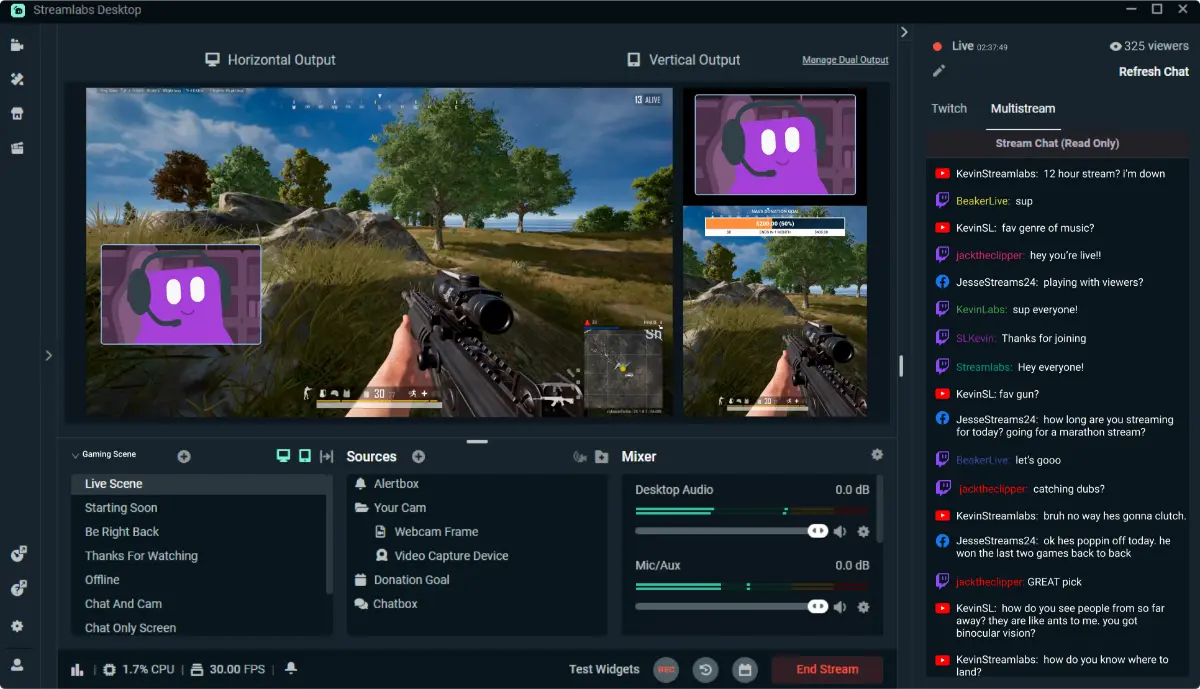How to Balance Streaming and Full-Time Jobs
Balancing a full-time job and streaming can feel like trying to juggle flaming torches. Whether you work early mornings, night shifts, or a standard 9-to-5, growing your streaming channel alongside your job can be tough.
But here’s the good news: you don’t need 40 spare hours a week to succeed as a streamer. What you need is a solid plan that fits your lifestyle. Streaming smarter, not harder, is the key.
In this guide, you’ll find practical tips for part-time streamers who want to balance their full-time work with streaming. You’ll learn how to stay consistent, avoid burnout, manage your time, and grow your channel steadily — all without giving up your sleep, social life, or sanity.
Let’s dive in.
Why Balance Matters for Part-Time Streamers
Consistency Builds Momentum — Even with Limited Time
Platforms like Twitch, YouTube, and Facebook Gaming favor streamers who show up regularly. Consistency is one of the strongest drivers of growth because:
- Viewers know when to find you
- Algorithms are more likely to recommend your streams
- You build trust with your audience over time
If you stream at random times or skip weeks often, your viewers may forget you or move on. But even a small, steady schedule can build momentum if you stick to it.
Burnout Is Real — And Dangerous
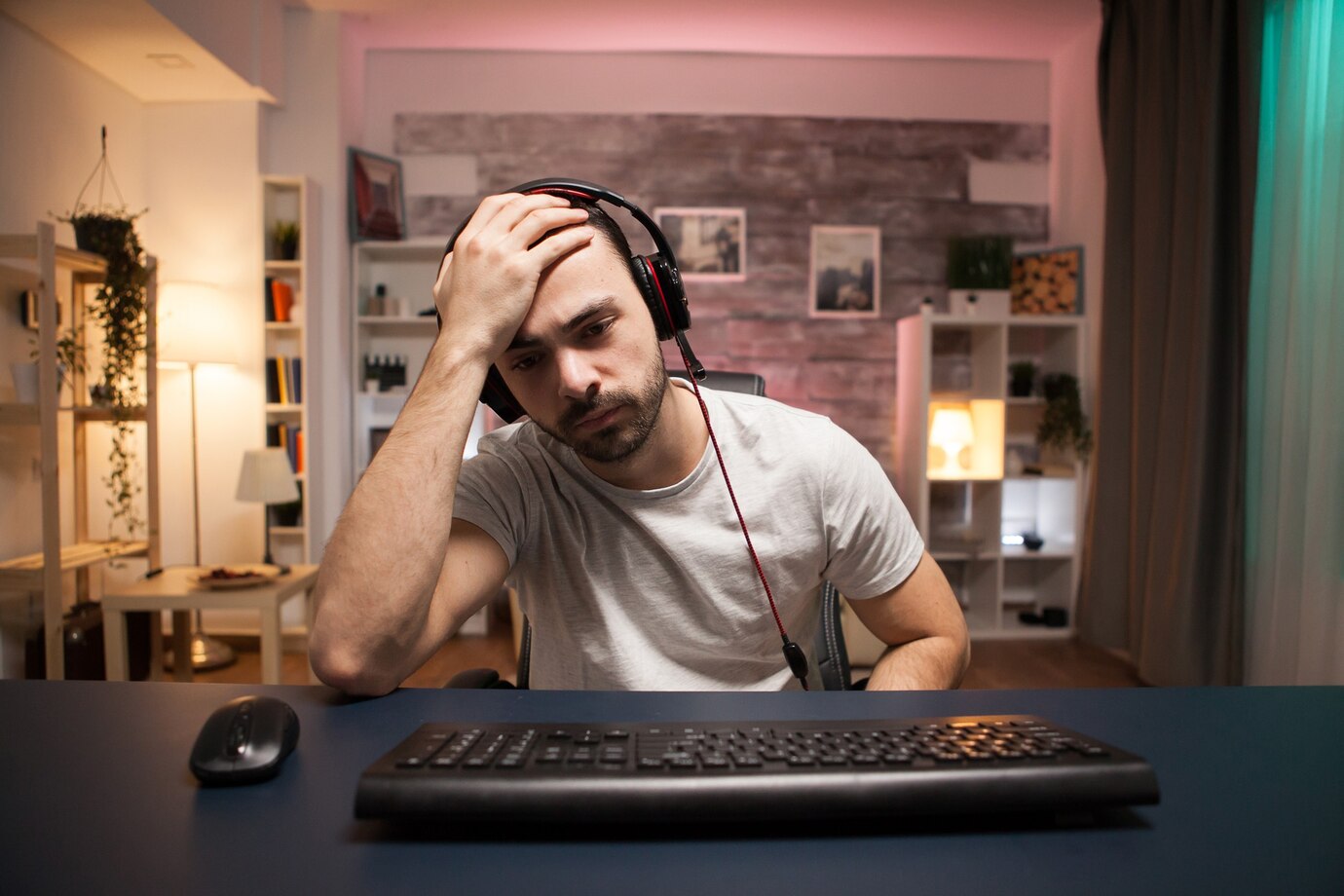
Working a full-time job and streaming can easily lead to burnout. Trying to squeeze in long streams after a full day of work often causes exhaustion and stress.
Remember: streaming should be a fun and rewarding part of your life — not a source of anxiety. Creating a balance between your job and your streaming schedule protects your energy, your health, and your love for streaming.
How to Balance Work and Streaming
Step 1: Audit Your Weekly Schedule
Before setting a streaming schedule, look closely at your current weekly routine.
- Write down your work hours, including commute time.
- Track daily activities like exercise, meals, and social time.
- Identify “time leaks” like endless social media scrolling or gaming without streaming.
- Highlight available free blocks where streaming fits without stress.
This time audit gives you a clear picture of how much time you realistically have for streaming.
Example: Jack, who works 9–6, exercises twice a week, and spends evenings with family, found he could stream twice a week for 2 hours each session. This schedule fit his life and kept stress low.
Step 2: Choose a Realistic Streaming Cadence
Your stream schedule should serve your life — not the other way around.
Some common part-time streamer schedules are:
- 1–2 streams per week, 2–3 hours each: Easy to manage and still keeps you visible.
- Weekend-only streams: Ideal if your weekdays are packed or tiring.
- Short weekday streams (1 hour): A good way to maintain connection without draining energy.
Start slow. If you find you have more time or energy later, you can increase your streaming days or length.
Step 3: Communicate Your Schedule Clearly
Your viewers won’t expect you to be live 24/7. But they do appreciate knowing exactly when you’ll be online.
- Add your schedule to your Twitch panels or channel About section.
- Post weekly reminders on Discord, Twitter, or Instagram.
- Use scheduler bots like Streamcord or MEE6 to send automated notifications.
Try a friendly phrase like:
“I stream Tuesdays and Thursdays at 8 p.m. BST — come hang out!”
Being clear builds anticipation and helps viewers plan around your streams.
Step 4: Batch Tasks and Automate
When time is limited, batching tasks and automating can save hours:
Batch these tasks:
- Design all stream graphics, thumbnails, and overlays in one session.
- Write social media posts or video descriptions ahead of time.
- Record and schedule clips or VODs for release during your off days.
Use these tools:

- Trello or Notion for content and schedule planning.
- Canva for creating graphics quickly.
- Streamlabs Scheduler or Buffer to automate social media posts.
This approach reduces daily stress and keeps your channels active even when you’re not live.
Step 5: Prioritize Rest and Recovery
Streaming takes energy, and rest is essential to keep going.
- Plan 1–2 full off-screen days each week to recharge.
- Use time-blocking techniques to protect sleep and downtime.
- If work weeks are heavy, feel free to swap stream days or shorten sessions.
Your audience will understand if you take breaks, especially if you’re honest and transparent about it.
Real-Life Success Stories and Tips
Emma’s Sunday Stream Club
Emma works as a financial analyst and streams strategy games on Sunday mornings. She committed to streaming every Sunday at 10 a.m. sharp.
Over time, her viewers began to organize their weekend routines around her streams. Her channel grew steadily, and her reliability helped her land sponsorships.
This example shows how one consistent day can turn into a dependable habit for viewers — and a steady growth engine for your stream.
Think About Listeners and Lurkers
Early in your streaming journey, don’t stress about big viewer numbers. Instead, focus on creating a comfortable space for lurkers — people who listen while cooking, cleaning, or working.
Make your streams easygoing, with light commentary and a chill vibe. Think of yourself as a radio host: your stream is there to entertain without pressure to be “on” all the time.
This approach builds a loyal audience over time and lowers stress.
Use Breaks Between Streams Wisely
Time off streams is also valuable.
- Plan future content themes or special events.
- Share highlights or clips on social media.
- Chat and engage with your community off-stream through Discord or Twitter.
Scheduling quick polls, Q&As, or community check-ins midweek keeps your audience connected without needing to go live.
Maximize Your Limited Streaming Time
Turn One Stream into Multiple Content Pieces
Your streaming session can fuel many types of content:
- Clip highlights for TikTok, Instagram Reels, or YouTube Shorts.
- Create funny or memorable memes from stream moments.
- Write recap posts with stream highlights and viewer shoutouts.
This helps you reach more people and keeps your channel active on different platforms.
Get Your Community Involved
Let your viewers help reduce your workload:
- Give mods control over chat and Discord roles.
- Ask viewers to submit clips or ideas for future streams.
- Use polls to let your audience choose games or topics.
Streaming becomes easier — and more fun — when it’s a group effort.
Lean on Themes and Series
Having regular stream themes makes planning simpler and helps viewers know what to expect. Examples:
- Tactical Tuesday: Practice and improve FPS skills.
- First Try Friday: Play a new game or try a challenge for the first time.
- Chill Sunday: Relaxed, just chatting streams to unwind.
Themes reduce creative fatigue and build audience anticipation.
Pitfalls to Avoid
- Overcommitting: Don’t promise too much. It’s better to be steady twice a week than unreliable every day.
- Ignoring Health: Sleep, meals, and exercise matter just as much as streaming. Track your wellbeing.
- Comparing to Full-Timers: Your journey is your own. Growth might be slower, but it’s just as real.
Play the Long Game — Your Way
There’s no one-size-fits-all path to streaming success. The best part-time streamers:
- Respect their energy limits.
- Set clear boundaries.
- Stream for joy, not just views or numbers.
You don’t have to stream daily or quit your job to grow. What matters most is having a plan that fits your life and sticking to it.
Enjoy the process. Build your community. Grow steadily and sustainably.
Ready to balance your job and streaming? Start with a time audit, set your goals, and show up on your own terms.
What’s your biggest challenge with streaming and work? Share your thoughts or your schedule in the comments — let’s support each other on this journey!