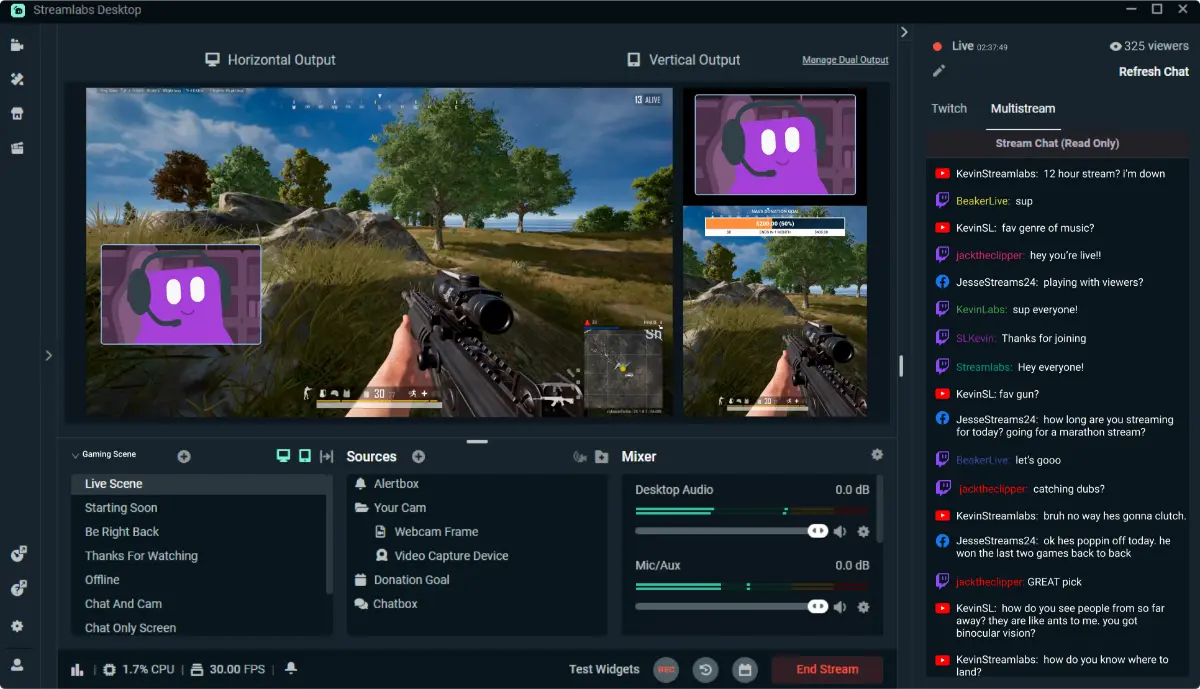Best Practices for Stream Titles and Tags
When growing your stream, flashy overlays and fancy gear only go so far. What really helps people find you is your stream’s title and how you tag it.
Before anyone hears you or sees your gameplay, they see your title. It’s your chance to catch their attention.
Tags work behind the scenes. They help Twitch’s algorithm place your stream in the right spots.
In this guide, you’ll learn how to write great titles, pick the best tags, and use simple SEO tips to get noticed by the right viewers.
Whether you’re new or refining your approach, these tips will help you stand out without feeling fake.
Why Titles and Tags Matter
The Stream Title: Your Headline Your title is your pitch. It tells viewers:
- What you’re doing
- Why they should care
- If your style fits them
It needs to stand out among thousands of other streams.

Tags: Your Invisible Helpers Twitch uses tags to group streams by genre, mood, community, and more. Good tags help your stream show up in searches and recommendations.
Together, titles and tags help viewers find you, set expectations, and keep them watching.
Best Tips for Stream Titles
- Be Clear, Then Be Clever Clever titles are fun, but clarity is more important. Viewers should instantly know what your stream is about. Bad: “Chaos, Pixels, and Regret” Better: “Minecraft Hardcore | 100 Days No Death Challenge”
- Use Natural, Search-Friendly Words. Think about what your viewers would type. Use simple phrases like:
- “Let’s Play [Game]”
- “Speedrun – 70 Star Any%”
- “First Time Playing [Game] – Come Help!”
- Add Hooks That Spark Interest.You don’t need clickbait, but a little curiosity helps. Try:
- A question: “Can I Survive 50 Nights in Valheim?”
- A tease: “Final Boss Attempt – Will I Rage Quit?”
- A challenge: “No Weapon Run – Elden Ring But I Suffer”
- Mention Special Events or Context: Highlight what makes your stream unique:
- Charity streams
- Community game nights
- Collabs with other streamers
- First time playing a game
Example: “NEW Horror Game Drop | Co-Op Collab With @ChillGhosts”
- Keep Titles Under 80 Characters: Twitch cuts off long titles. Aim for 50–70 characters to make sure viewers see the whole title.
Mastering Stream Tags
You can add up to 10 tags per stream. Use them well—they’re not just decoration.
- Use Relevant Tags. Only add tags like “LGBTQIA+” or “Speedrun” only if they truly fit your stream. Don’t add random tags just to get views—it backfires.
- Mix Broad and Niche Tags Use both wide and specific tags to reach the right viewers. Broad: “RPG”, “First Playthrough” Niche: “Cosy Game”, “Pixel Art”, “VTuber”
- Use Community Tags If you belong to a group, add those tags: “Black Streamer”, “Transgender”, “English Speaking”, “Nonbinary.” Twitch keeps adding more community tags—use them!
- Match Tags to Your Stream’s Mood or Style. Viewers search for experiences, not just games. Add tags like:
- “Chill Stream”
- “High Energy”
- “Backseating Allowed”
- “Family Friendly”
- “Educational”
Setting clear expectations helps attract engaged viewers.
Examples of Titles + Tags
Title: “Dark Souls III – No Death Run Attempt #2 | Backseating Allowed” “Soulslike”, “Challenge Run”, “English”, “Backseating Allowed”, “No Commentary”
- Clear expectations
- Invites interaction
- Targets a niche
Title: “Live Watercolour Illustration – Cosy Vibes & Viewer Chat” “Art”, “Cosy Stream”, “English”, “Traditional Art”, “Interactive”
- Shows mood and format
- Easy to find for interested viewers
Title: “Playing Among Us With Viewers | Community Night!” “Viewer Games”, “Interactive”, “Party Game”, “English”, “Community”
- Encourages participation
- Matches the stream’s intent
Advanced Stream SEO Tips

- Be Consistent:If you run a series, keep your titles similar so viewers can follow along.
Example: “Stardew Valley | Day 45 | Building the Farmhouse Extension”
- Use the Same Keywords Across Platforms: If you share clips on YouTube or TikTok, use the same title or keywords on Twitch. This helps search engines and viewers find you.
- Reuse Titles for Highlights and VODs:Keep your branding consistent by using good titles for videos after your streams.
Testing What Works
Try different styles:
- High-energy vs. chill titles
- Funny vs. serious tone
- Broad vs. niche tags
Watch your Twitch stats for changes in:
- Click rates
- Peak viewers
- Chat activity
Then adjust your strategy accordingly.
Case Study: How Sam Grew Fast
Sam had decent gear but low views. He changed his title from: “Live Now – Let’s Hang Out” to: “First Time Playing Hollow Knight | Will I Survive the First Boss?”
He added tags like “Metroidvania”, “First Playthrough”, “Chill Stream”.
Results: His viewers doubled, and chat activity tripled in a week.
Sam says, “People need context and curiosity. Just saying ‘live’ isn’t enough.”
Next Steps
Now that you know how to make great titles and tags, also work.
- Picking a memorable stream name
- Creating a strong stream intro
Together, these help new viewers find you and keep coming back.
Stream Title Templates to Try
- [Game] + [Challenge/Format] + [Hook] “Apex Ranked Solo Climb | Can I Finally Hit Platinum?”
- [Experience] + [Mood] “Cozy Stardew Valley Grind | Rainy Day Vibes”
- [Event/Collab] + [Urgency] “Viewer Game Night – Join Us Now”
- [New Content] + [Reaction] “NEW Warzone Map – First Reactions & Chaos Incoming”
- [Question] + [Game] “Can I Win Without Building? | Fortnite No Build Mode”
Final Thoughts
Your stream title is your invitation. Your tags are your connection points. Taking a few extra minutes to get them right improves your chances to be seen and followed.
You don’t need to be the biggest streamer. Just be the one who speaks clearly to the right people.
Got a title or tag combo that works well? Share it in the comments! Know a streamer stuck writing “Live Now”? Send them this guide.
Subscribe for more real-world tips to grow your stream smarter, not harder.