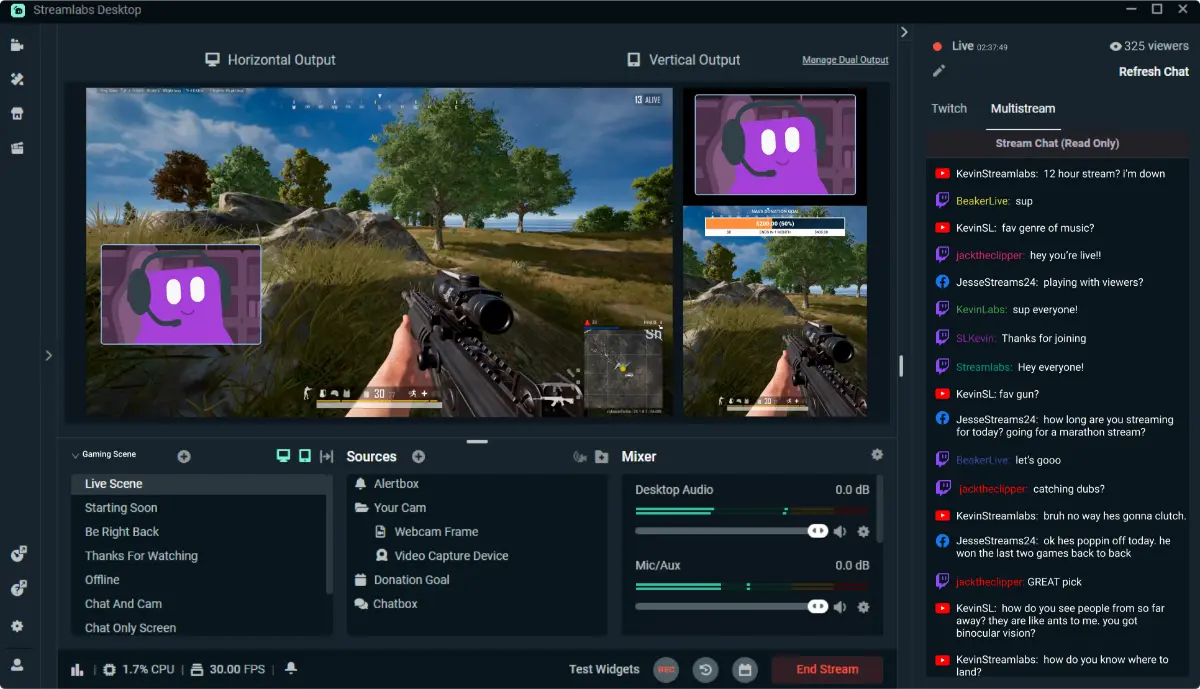Copyright Rules Streamers Must Know
Picture this: you’re in the middle of an amazing stream. The chat’s buzzing, your gameplay is on fire, and your favourite song is playing in the background. Then — boom — your VOD disappears. Worse yet, you receive a DMCA takedown notice.
If you’re new to streaming, copyright may not be top of mind — but it should be. Copyright violations are one of the fastest ways to derail your channel, especially on platforms like Twitch and YouTube, where automated systems and rights holders are actively monitoring content.
This guide breaks down the essentials of Twitch copyright rules, demystifies DMCA for streamers, and walks you through smart, practical ways to stay compliant. No legal jargon, no scare tactics — just real, helpful advice you can use today.
What Is Copyright, and Why Should Streamers Care?
A Quick Primer
At its core, copyright is a legal right that gives creators control over how their original work is used — whether it’s music, video, art, or even code. If you’re using someone else’s content without permission, you’re potentially infringing on their rights.
Why it matters for streamers:
- Live streams are public broadcasts
- VODs and clips count as distributed media
- Copyright owners (or bots) can issue takedowns, remove content, or file legal claims
The DMCA and Its Impact on Streamers
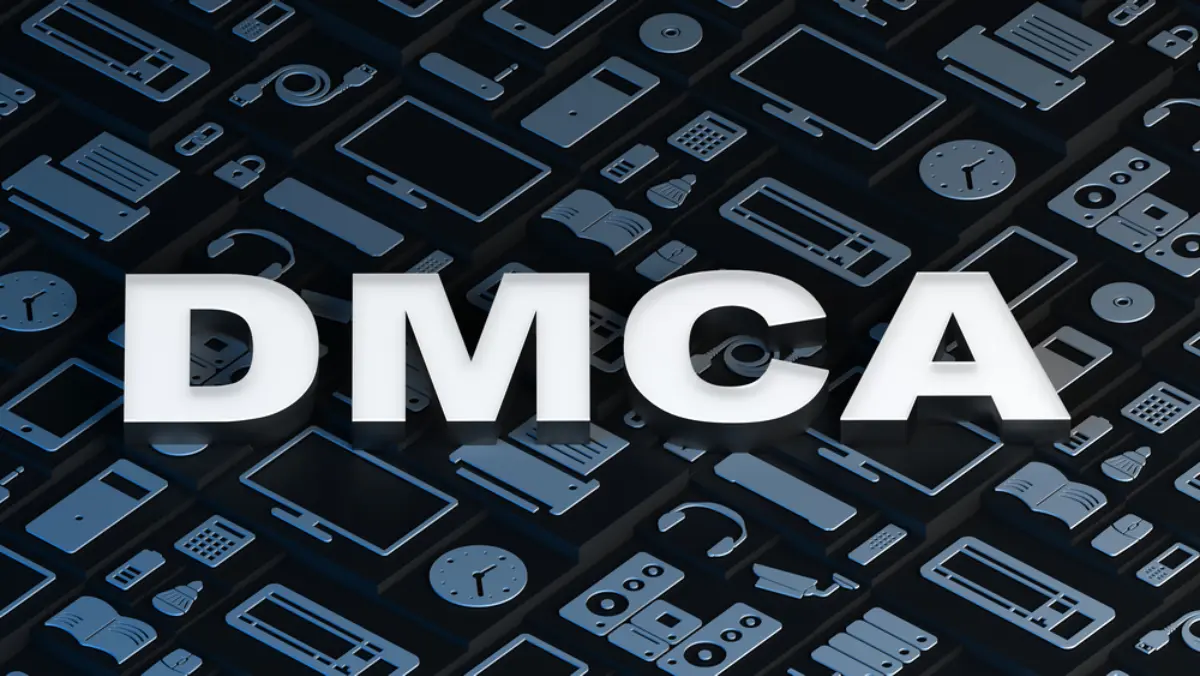
The Digital Millennium Copyright Act (DMCA) is a U.S. law that protects copyright holders. While it’s not exclusive to Twitch, it plays a huge role in streaming because platforms must respond to takedown notices to avoid liability.
DMCA effects include:
- Muted audio in VODs
- Temporary or permanent content removal
- Account suspensions
- Repeat offences can lead to bans
Twitch, in particular, has a three-strike system — and those strikes can come from past broadcasts. That’s why it’s crucial to be proactive, not reactive.
Common Copyright Pitfalls in Streaming
1. Playing Music Without a Proper Licence
This is hands-down the biggest issue. Just because you bought a song or are streaming a game with great music doesn’t mean you have the rights to play it on stream.
Examples of what’s not safe:
- Spotify or Apple Music playlists
- Background radio or ambient cafe music
- In-game music in recorded VODs
Even a few seconds of a copyrighted song can trigger a DMCA strike.
2. Using Copyrighted Video Clips or Memes
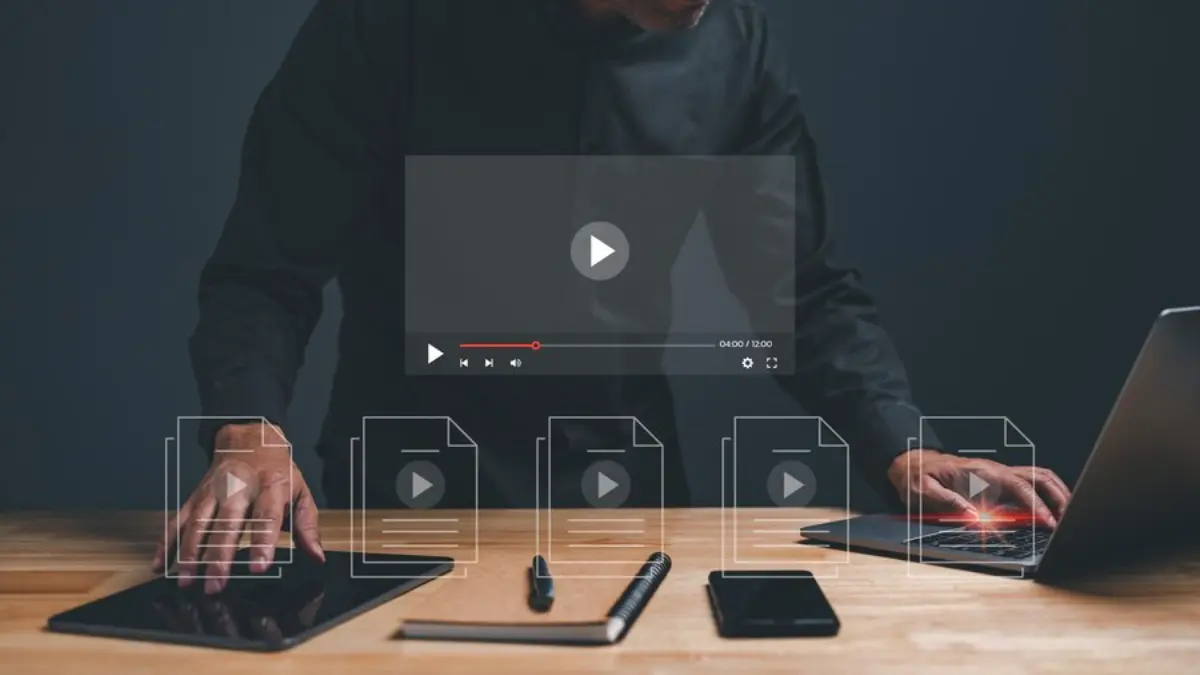
React content is popular, but it’s a minefield.
- Movie scenes
- YouTube videos
- Sports clips
- Viral TikToks
Unless the content is explicitly licensed for reuse or falls under fair use (more on that later), it’s risky.
3. Streaming Unlicensed Games or Leaks
Yes, even games have copyright layers. If you stream unreleased content, closed beta gameplay without permission, or modded games that breach terms, you could face takedowns.
What Is Fair Use? Can Streamers Rely on It?
Understanding Fair Use (And Its Limits)
Fair use is a legal doctrine that allows limited use of copyrighted material without permission for purposes like:
- Commentary
- Criticism
- Education
- Parody
Sounds great, right? The problem: fair use is subjective and can only be determined in court.
Twitch, YouTube, and other platforms typically don’t evaluate fair use — they simply take down content if it’s flagged.
So, while your content might technically qualify as fair use, that won’t stop a DMCA strike.
Safe Content Practices for Streamers
1. Use Royalty-Free or Licensed Music
Instead of taking risks, use music specifically cleared for streaming. Trusted sources include:
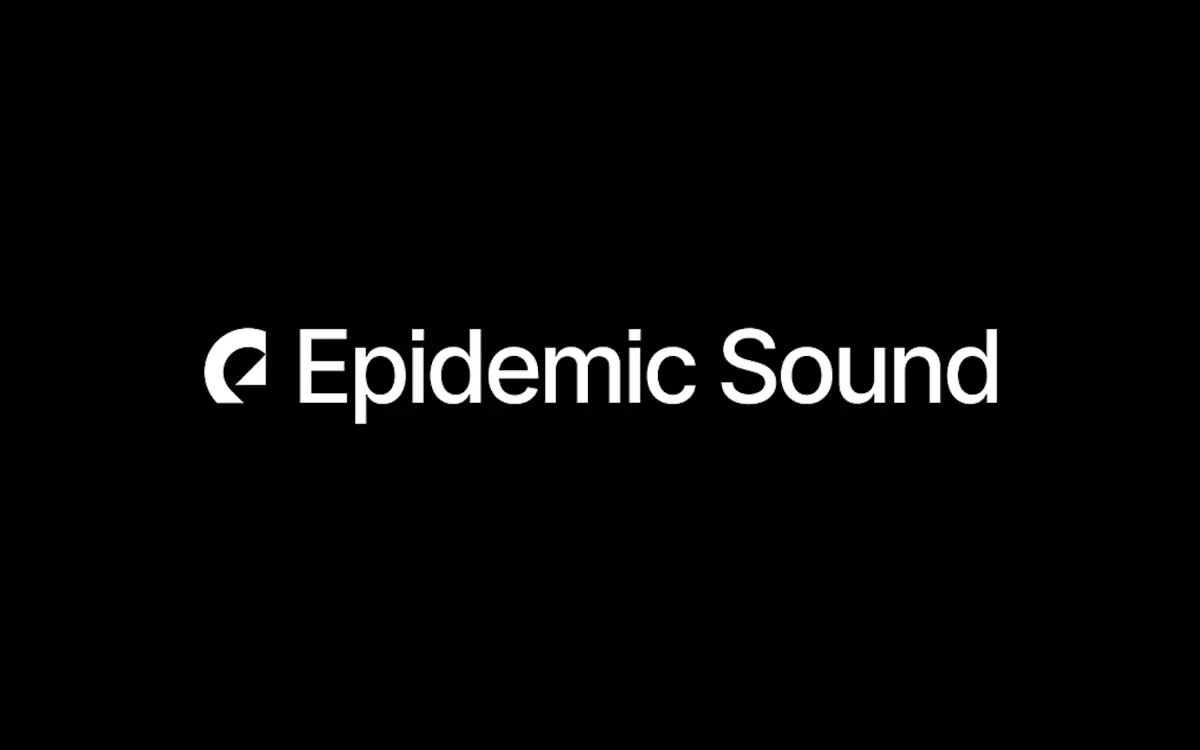
- Epidemic Sound (paid subscription)
- Pretzel Rocks (streamer-safe playlists)
- Streambeats by Harris Heller (free for streamers)
- Twitch Soundtrack (Twitch’s own tool, though with VOD limitations)
Always double-check the terms — “royalty-free” doesn’t mean “free to use anywhere.”
2. Mute In-Game Music
Many games come with licensed tracks that can trigger takedowns. Streamers often:
- Mute in-game music via settings
- Replace it with royalty-free music
- Check the game’s streaming policy (some titles like Grand Theft Auto V or Cyberpunk 2077 include streamer-safe modes)
Before streaming a new game, search “[game name] streaming policy” or check developer forums.
3. Don’t Trust “It’s Fine” Advice
Even fellow streamers may unknowingly steer you wrong. Just because someone hasn’t been struck yet doesn’t mean it’s safe.
Always verify the licensing or usage rights. If in doubt, leave it out.
4. Use Twitch’s Built-In Tools Cautiously
While tools like Twitch Soundtrack seem convenient, they’re not perfect.
- Music played through Twitch Soundtrack doesn’t carry over to VODs
- This can result in awkward silent sections in replays or clips
Instead, consider using tools like OBS audio channel separation, so music doesn’t get saved with your VOD audio.
What Happens If You Get a DMCA Strike?
The Process
If you’re flagged, Twitch will usually:
- Mute or remove the affected content (VOD or clip)
- Send you an email explaining the takedown
- Apply a strike to your account if it’s a repeat issue
You won’t always know exactly what triggered it, and Twitch won’t mediate disputes.
Your Options
If you believe the takedown was in error, you can:
- File a counter-notification (this is serious legal territory)
- Delete old VODs or clips to prevent further strikes
- Appeal via Twitch support (though results are inconsistent)
In most cases, the safest route is prevention. Don’t let old content be your downfall.
Real-World Streamer Lessons
A Familiar Scenario
A streamer named Kayla used Spotify playlists during her “Just Chatting” streams. Everything was fine — until Twitch received a wave of DMCA claims in 2020. Within days, she had:
- Multiple muted VODs
- Two strikes
- No clear recourse
She ended up deleting her entire archive and switching to Streambeats. It was a harsh wake-up call — and one that countless streamers went through.
How the Pros Handle It
Top streamers like Ludwig, Pokimane, and Asmongold now:
- Use licensed or self-produced music
- Separate music from VODs using audio routing tools
- Brief their mod teams on copyright best practices
They’ve learnt the hard way — but you don’t have to.
Building Copyright-Safe Habits
Start With a Clean Slate
If you’ve previously streamed with copyrighted content, go back and:
- Review your past VODs and clips
- Delete anything risky
- Disable automatic VOD archiving until you’re confident
This prevents future strikes from old content.
Educate Your Mods and Collaborators
If you have guests, collaborators, or co-streamers, brief them too. Even playing a TikTok through your mic can land you in trouble.
Set clear rules in your Discord or mod guide about what’s allowed.
Schedule “Safe Streams” Into Your Week
One tip some streamers use is to schedule content types:
- Music-friendly days: Where you use approved music for gameplay or relaxed streams
- Silent-mode days: For competitive or story-driven streams where music is off entirely
This adds structure to your schedule while keeping you compliant.
Copyright Rules
Understanding and following streaming copyright rules helps you:
- Keep your account safe
- Protect your reputation
- Build a sustainable, professional brand
Stream Smart, Stream Safe
Don’t let copyright blindside you. Whether you are a new streamer or a pro, you’re not just a gamer — you’re a content creator with legal responsibilities.
The more proactive you are now, the fewer problems you’ll face later. Start by switching to streamer-safe music, reviewing your old VODs, and setting a clear policy for future streams.
Have questions or experiences with copyright strikes? Share them in the comments — your story might help someone else stay safe. And if you found this helpful, give it a share to help more streamers avoid common traps.