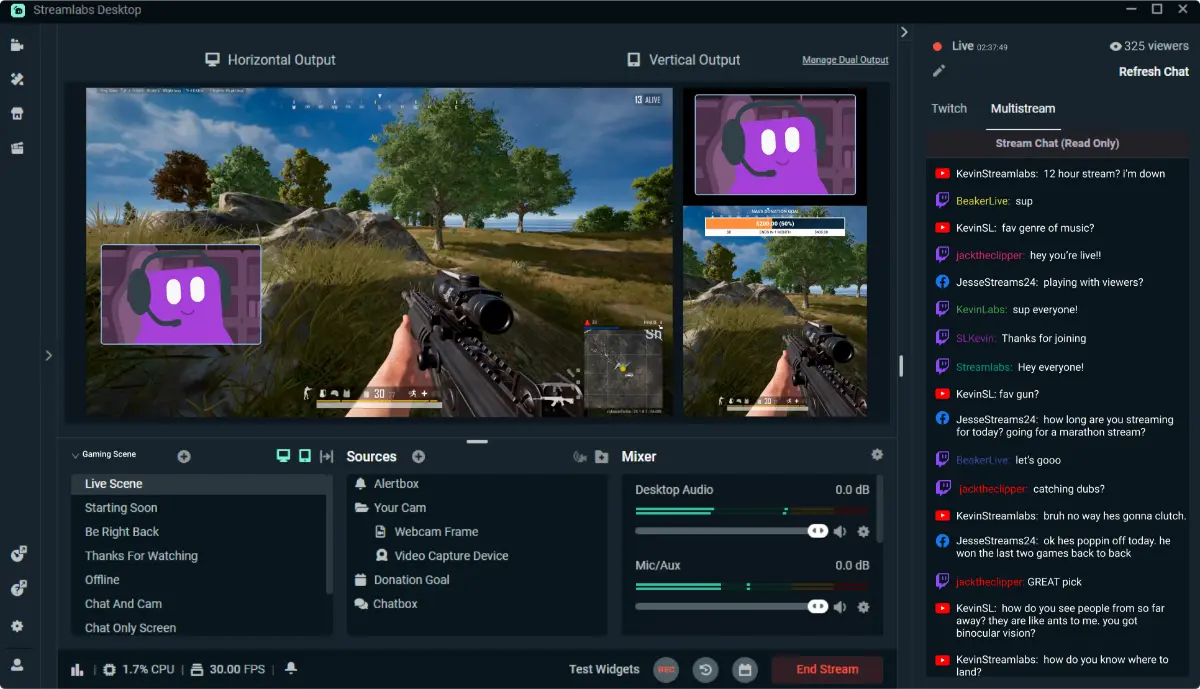Essential Legal Tips for New Streamers
Your camera looks great. Your overlays are smooth. The mic is working, and your first stream is set.
You’re ready to go live — almost.
Many new streamers forget one key step legal prep. It’s not exciting, but it’s important.
When you stream, you are sharing content with the public. That means there are rules to follow. If you ignore these rules, you could face big problems later.
In this guide, you’ll learn the basics of streaming safely. We’ll show you how to protect yourself, your content, and your brand.
Why Legal Tips Matter for Streamers
Streaming Is More Than Just Playing
Streaming may seem casual. But once you hit “go live,” you’re doing more than gaming.
- Sharing content online
- Creating your own brand
- Talking to a live audience
- Possibly making money
That means you have legal responsibilities, even if you’re just starting out.
Mistakes Can Be Costly
Here are the real problems new streamers face:
- “I played music and got banned.”
- “I signed a contract I didn’t understand.”
- “My mods caused trouble, and I didn’t know the rules.”
Many of these mistakes can be avoided with a little knowledge.
Key Legal Basics for Streamers
1. Copyright: Use Only What You Own or Can Use

Copyright law protects creators — like you. But it also limits what you can use in your stream.
Avoid using:
- Popular music unless you have permission
- YouTube clips or movie trailers without approval
- Game footage without checking the game’s rules
Tip: Use royalty-free music sites like Streambeats or Epidemic Sound.
2. Intellectual Property: Your Brand Matters
Your stream name, logo, overlays, and emotes are your brand. They are your intellectual property.
You own your brand if you made it or bought the rights.
To protect your brand:
- Don’t use random online graphics
- Ask artists to give you content rights in writing
- Consider a trademark if you’re making money
3. Defamation: Be Careful What You Say
Streaming is live and fast. But your words still matter.
If you say something false that hurts someone’s reputation, that could be defamation.
Examples:
- Accusing a company of scamming without proof
- Calling another streamer a liar or worse
To stay safe: stick to facts, be fair, and don’t spread rumors.
4. Terms of Service: Know the Rules You Agreed To
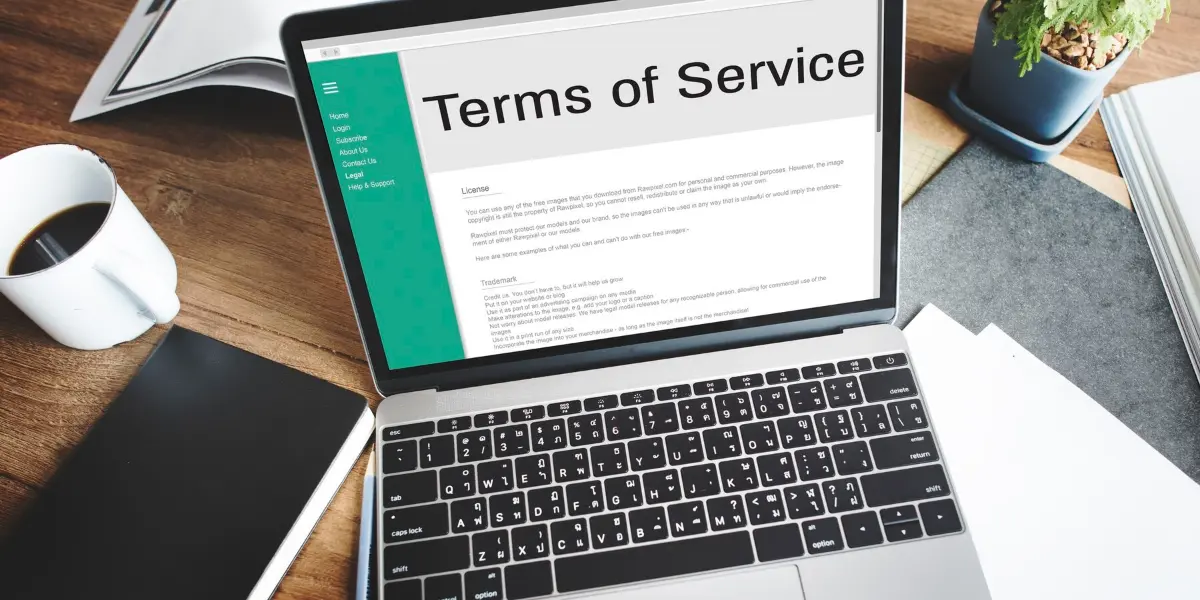
Each platform — like Twitch, YouTube, or Kick — has rules. You agree to follow them when you sign up.
Rules cover things like:
- Nudity and hate speech
- Brand deals and ads
- How you earn money
If you break the rules, your account can be suspended or banned. Check the platform’s guidelines every few months. They change often.
Contracts: Read Before You Sign
1. Sponsorship Deals

When brands offer you a deal, read the contract carefully.
Look for:
- What you need to do and when
- How long the deal lasts
- If you’re blocked from working with other brands
- Any unclear terms (like “other tasks” — ask for details)
Don’t say yes just because it sounds exciting. Always read the full contract.
2. Affiliate & Partner Programs
Programs like Twitch Affiliate or YouTube Partner offer perks, but they also come with rules.
Make sure you know:
- How and when you get paid
- What content earns money
- If you can stream on more than one platform
Streaming for money means you’re running a business — and that includes taxes.
3. Team-Ups and Shared Events
If you plan a stream with another creator, set clear rules:
- Who runs the stream?
- Who keeps the money raised?
- What are each person’s roles?
Even a short written agreement (email or doc) can prevent misunderstandings.
Streamer Taxes (UK): What You Need to Know
Registering Your Income
In the UK, if you make over £1,000/year from streaming (subs, ads, merch, etc.), you must register for Self Assessment with HMRC.
Track all income:
- Subscriptions
- Sponsorships
- Affiliate links
- Regular donations
Use tools like QuickBooks or get an accountant who understands content creators.
Claiming Expenses
You can claim costs related to streaming, such as:
- Equipment (mic, camera, lights)
- Software or music licences
- Internet bills (partial)
- A portion of your home office
Keep receipts. Don’t mix personal and business expenses.
Quick Legal Checklist for Streamers
Before You Stream:
Use only music and overlays you own or can legally use
Read your platform’s rules
Set up a business email
When You Start Earning:
Register for self-assessment (UK)
Open a separate bank or PayPal account
Track all income and spending
Think about getting insurance
As You Grow:
Read contracts fully before signing
Use simple agreements for shared content
Trademark your stream name/logo if needed
Add a Privacy Policy for giveaways or Discord sign-ups
A Real Story: Why Legal Prep Matters
Lewis, a streamer from Manchester, got a brand deal with a gaming gear company. But the contract said he couldn’t promote other gear.
One day, he wore a different headset on stream. The company noticed. They cancelled the deal, kept the payment, and posted about it online.
Lewis said:
“I didn’t know I was breaking the rules. Now I read everything and ask questions.”
Lesson: Don’t rush. Contracts matter.
When to Talk to a Lawyer
You don’t need a lawyer for every stream. But it helps if you:
- Sign a long-term deal
- Sell merch or launch a business
- Have a legal problem (copyright, privacy, etc.)
- Need to protect your brand
Look for a lawyer who understands online creators and UK media law.
Final Thoughts: Stay Safe, Grow Smart
Streaming is fun, creative, and full of opportunity. But it’s also public — and that brings risks.
By taking simple legal steps, you protect your content, your income, and your future.
Start now:
- Review this checklist
- Organise your stream files
- Keep legal stuff in one folder
Legal knowledge isn’t scary — it’s your safety net. If something goes wrong, you’ll be ready.
Got a question or story? Share it in the comments. You might help someone else stay protected too.