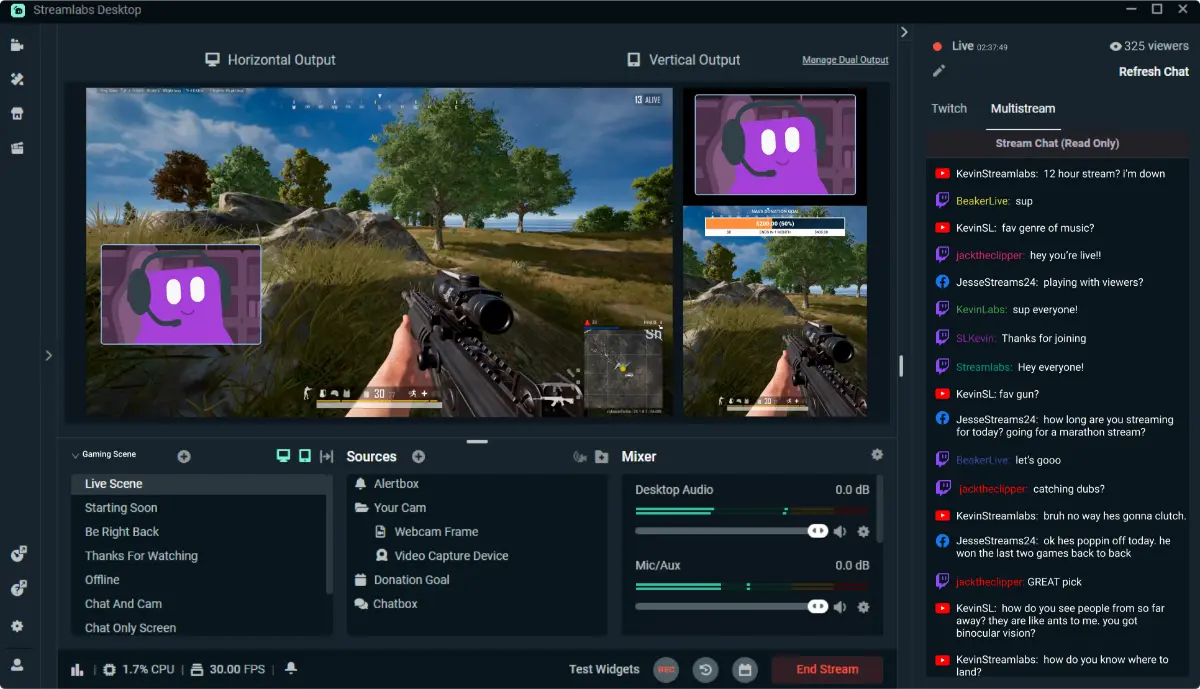How to Grow Your Stream Using TikTok Clips
If you find it hard to get noticed on Twitch or YouTube Live, you are not alone. Every day, thousands of streamers go live. It can feel tough to stand out. But here is a secret many smart streamers already use: TikTok.
TikTok is not just for dance videos or funny clips. It is a powerful way to promote your stream and reach more people. The TikTok algorithm loves videos that keep viewers watching. This fits perfectly with short, exciting clips from your streams.
You don’t need a big following to get seen. One well-made clip can bring many new viewers to your channel.
In this guide, you will learn how to use TikTok clips to grow your stream fast.
Why TikTok is Great for Streamers
TikTok works differently from Twitch or YouTube. Instead of showing your videos mostly to your followers, TikTok shows content to new people. This is called the For You Page (FYP). It means your clips can be seen by thousands or even millions of people who don’t know you yet.
For streamers, TikTok has two big benefits
- Grow your audience: Reach viewers beyond your usual Twitch crowd.
- Build your brand: Show your fun side, your style, and highlights that might not be obvious during a full stream.
Whether you play games, chat with viewers, or have a unique hobby, TikTok is a tool you can’t ignore.
Quick TikTok Growth Checklist for Streamers

- Use high-energy or funny clips.
- Edit for vertical viewing (9:16 format).
- Add captions for viewers who watch without sound.
- Hook viewers in the first 2 seconds.
- Use popular sounds when it fits.
- Post regularly (3–5 times a week).
- Add a strong call-to-action (CTA).
- Include your Twitch or YouTube handle clearly.
- Watch your video stats and adjust your strategy.
Step-by-Step: How to Use TikTok Clips to Grow Your Stream
1. Pick the Best Clips
Not every moment from your stream will work on TikTok. Look for clips that are:
- Full of energy or emotion
- Funny or surprising
- Easy to understand without needing full context
- Sometimes even a bit controversial (but don’t offend)
Pro Tip: Use stream markers or timestamps while you stream. This way, you mark great moments and save time searching later.
2. Edit for TikTok’s Vertical Format
TikTok videos need to be vertical (9:16). Since streams are usually horizontal, you’ll have to crop and reformat your clips.
Use easy editors like CapCut, Premiere Rush, or DaVinci Resolve.
- Crop to focus on the most important parts, like your face or the game action.
- Add captions or text overlays to make clips clear even on mute.
- Keep videos under 60 seconds for the best engagement.
Important: Always add your Twitch or YouTube handle somewhere on the video. This helps viewers find you easily.
3. Grab Attention with a Strong Hook
TikTok users scroll fast. You have only 1 or 2 seconds to get their attention. Use hooks like:
- A dramatic line: “Wait until you see this!”
- A question: “Would you do this move?”
- A funny reaction or punchline
Skip long intros or slow builds. Start with the best part first.
4. Use Captions and Sounds Smartly
Most TikTok users watch videos muted. Captions help them follow what’s happening.
- Add text to highlight key moments or dialogue.
- Match captions to facial expressions or game events.
- Add trending sounds quietly in the background to boost reach, but don’t let them drown out your clip’s original audio.
5. Post Often and Track Performance
Try to post 3 to 5 times per week. Use TikTok’s analytics to:
- See which clips get the most views and watch time
- Learn when your audience is most active
- Find what type of clips your viewers like best
Pro Tip: Don’t try to reinvent the wheel with every post. Copy formats that worked before. Consistency beats constant change on TikTok.
Best Practices and Extra Tips
- Batch your clips: After each stream, set aside 30 minutes to create 3–4 TikTok clips.
- Reply to comments: Engaging with viewers helps boost your videos in the algorithm.
- Cross-promote: Use your TikTok bio or pinned comments to send viewers to your Twitch or Discord.
- Test new ideas: TikTok trends change fast. Try new jokes, styles, or formats often.
Remember, TikTok values real and fun moments, not perfect videos. Start simple, and get better with practice.
FAQs

How often should I post?
At least 3 times per week. Daily is better if you keep quality high.
Do I need to go live on TikTok?
No. Use TikTok mainly to bring people to Twitch or YouTube Live.
I don’t have editing skills. What do I do?
Try free apps like CapCut or InShot. Many templates are available for beginners.
Should I use hashtags?
Yes, use 3 to 5 relevant hashtags like #twitchstreamer, #gamingclips, #tiktokgaming. Avoid spammy tags.
Is TikTok only good for gaming?
No. Creators from music, art, cooking, and many niches succeed too.
Your TikTok Can Supercharge Your Stream Growth
TikTok is a powerful tool that can help you grow your Twitch or YouTube channel fast. Every viral clip can turn a casual viewer into a loyal follower.
Start today by picking your best stream moment. Edit it into a TikTok clip. Post it. Then keep going.
The sooner you begin, the faster you will grow.