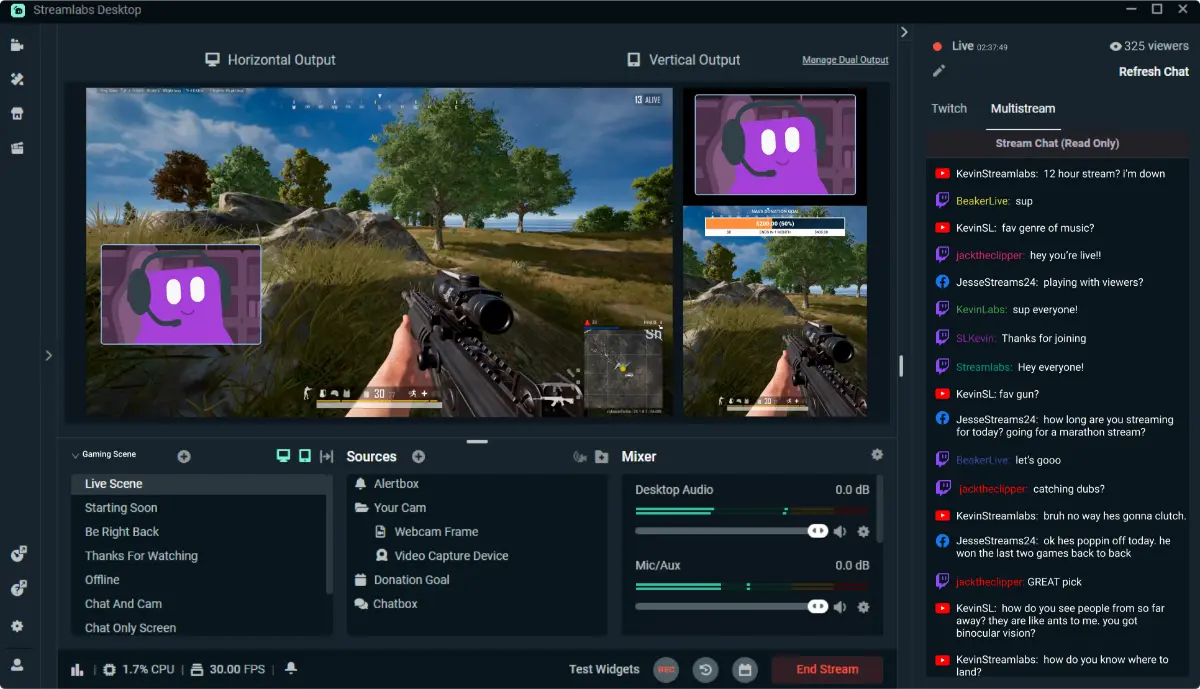Setting Up a Privacy Policy for Your Stream
When you click the “Go Live” button, you share more than just your gameplay. You invite people into your world — your voice, your reactions, and your personality. But being public doesn’t mean everything about you should be visible.
Many new streamers focus on overlays, alerts, and scenes but forget a key thing: privacy.
Without clear boundaries and safety measures, your personal info — and your viewers’ info — can be exposed. Accidental doxxing, unwanted messages, or data leaks can happen. The risks are real.
This guide will help you put privacy first. You’ll learn how to set Twitch privacy options, write your own streamer privacy rules, and keep both you and your viewers safe. Streaming should be fun — not stressful.
Why Privacy Matters From the Start
Streaming Can Grow Fast — So Should Your Safety
When you’re new, it’s easy to think no one’s watching.
But streaming can grow quickly
- A clip can go viral.
- A bigger channel might raid you.
- Someone may search online for your personal info.
It takes just one slip to expose yourself. Privacy is easiest to protect when built into your setup from the start.
Risks Streamers Face Often

Here are some common problems
- Doxxing: Saying your hometown may let someone find your address online.
- Unwanted messages: Showing your personal email on stream can bring spam or worse.
- Impersonation: Without account verification, someone might pretend to be you.
- Data leaks: Third-party tools might expose chat logs, emails, or payment info.
These happen often but can be stopped.
Setting Boundaries: What to Keep Private
Your Identity

Think carefully before sharing
- Use a streamer name, not your real name.
- Don’t show your city, landmarks, or room windows.
- Avoid saying when you’re home alone or on vacation.
- Don’t show family or friends without their okay.
Privacy is about smart sharing, not fear.
Your Contact Info
Never share
- Your personal email
- Phone number
- Home address
- Work or school details
Instead, create
- A special business email for streaming
- A P.O. box for mail
- Branded social or Discord accounts
Keep your personal and streaming lives separate.
Platform Privacy Settings: Twitch, YouTube & More
Twitch Privacy Settings to Use
Keep safe on Twitch by turning on
- Block whispers from strangers: Go to Settings > Security & Privacy
- Two-factor authentication (2FA): Required and very important
- Hide email on your profile: Keep contacts private
- AutoMod & chat filters: Block bad language and links
- Ban evasion detection: Stops banned users from coming back easily
Check your settings regularly — Twitch updates them often.
YouTube and Other Platforms

If you use YouTube or others:
- Hide subscriber count if you want less harassment
- Moderate comments with filters
- Turn off location tags on videos
- Use a branded channel name, not your personal email
- Check app permissions carefully
Protecting Your Tech and Tools
Keep Your Streaming Setup Safe
Streaming software can leak info by accident. Here’s how to avoid it:
- Use separate browser scenes; don’t show tabs or bookmarks.
- Turn off desktop audio unless you need it.
- Hide alerts or notifications from personal apps.
- Use scene transitions to avoid full-screen leaks.
Small changes prevent big problems.
Passwords and Accounts
Don’t forget this simple rule:
- Use strong, unique passwords for Twitch, Discord, YouTube, and more.
- Turn on 2FA everywhere, not just Twitch.
- Don’t share passwords unless absolutely needed.
- Use a password manager like Bitwarden or 1Password.
- Bonus: Use a separate browser profile for streaming to avoid autofill leaks.
Community Privacy: Keeping Viewers Safe
Respect Your Viewers’ Privacy
Your audience should feel safe too:
- Don’t call out viewers on stream without their permission.
- Avoid personal questions that may feel uncomfortable.
- Keep your Discord servers private and well-moderated.
You set the example. Your chat will follow.
GDPR and Data Protection Basics
If you:
- Collect emails for giveaways
- Run polls or surveys
- Offer subscriber-only content
You should have a clear privacy notice that explains:
- What data you collect
- How you use it
- Who can see it
- How people can opt out
Platforms like Streamlabs and Ko-fi offer templates. Being open builds trust.
Writing a Simple Privacy Policy
Keep It Clear and Friendly
A privacy policy is not just legal text — it shows you care. Put it on your website, Discord, or Twitch panels.
Basic points to include:
- Why privacy matters to you and your viewers.
- What info you collect (usernames, chat messages, emails).
- How you use this info (giveaways, moderation).
- Who can see it (mods, tools).
- How you keep it safe (2FA, encryption).
- How people can ask to remove their info.
- A safe email to contact you.
Use simple words — you’re a creator, not a company.
Real Story: How One Streamer Avoided a Privacy Slip
Emma, a UK streamer, nearly shared her real name live. Her browser autofilled during a sponsorship email.
Luckily, her blocking scene caught it. After that, she:
- Made a separate browser profile.
- Used a branded email for all stream accounts.
- Added a privacy note on her Discord.
Her advice: “Better to be awkward now than exposed later.”
Keep Privacy Part of Your Routine
Do Regular Privacy Checks
Once a month, ask:
- Are my settings current?
- Do overlays or links show private info?
- Have I checked app permissions?
This keeps leaks from growing.
Teach Your Mods and Team
If you work with others:
- No sharing your details.
- No screenshots without your okay.
- Keep viewer info private.
Privacy is a team effort.
Take Action Today
- Review your Twitch privacy settings.
- Create a separate email just for streaming.
- Write a short, friendly privacy note for your viewers.
Guard Your Stream Like It’s Your Home
You’ve worked hard to build your brand and community. Your privacy matters as much as your content.
A good privacy policy and clear boundaries protect you and your viewers. Streaming is public — but your personal life doesn’t have to be.