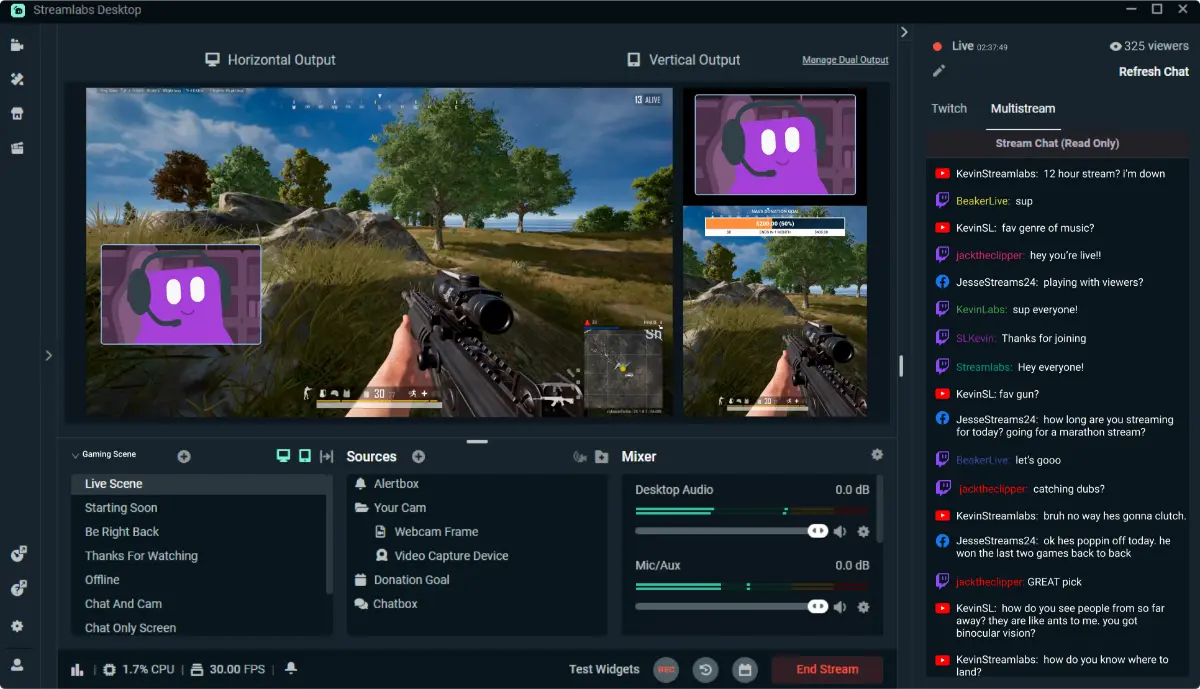Top 5 Budget Capture Cards for Streamers
If you’re serious about growing as a content creator—whether you’re streaming console games, recording crisp facecam footage, or going for a more polished look—one piece of gear is essential: the capture card.
Sure, some platforms let you stream directly from your console. But if you want overlays, scenes, and pro-level control through OBS, a capture card is a must.
Worried about the cost? Don’t be. Today’s market offers powerful, budget-friendly options that deliver great results without draining your wallet.
In this guide, we’ll highlight the top 5 affordable capture cards perfect for beginner streamers. Whether you’re using a PlayStation, Xbox, Nintendo Switch, or a second PC, there’s an option here for you.
Let’s dive in and start streaming smarter—not harder.
What Is a Capture Card and Why Do You Need One?
Your Stream’s Video Pipeline
A capture card takes a video signal (like your console’s output) and turns it into data your streaming software can use. Think of it as a translator between your game and your audience.
Why Not Just Stream Directly?
Streaming without a capture card limits you.
You lose out on:
- Scene switching in OBS/Streamlabs
- Custom overlays and transitions
- Multi-camera setups
- Advanced audio syncing
- Saving high-res footage for YouTube
Why It’s Great: Dirt cheap and surprisingly functional for facecam overlays or light streaming.
What to Look for in a Budget Capture Card
Even with a budget under £100(many of these are under £50), check for:
- Resolution & Frame Rate: Minimum 1080p @ 30fps. 60fps is better.
- Pass-Through Support: Lets you play in full quality while streaming.
- Low Latency: Keeps gameplay and audio in sync.
- Compatibility: Must work with OBS, Windows, macOS, or Android (depending on your setup).
Top 5 Budget Capture Cards for Streamers (Tested & Trusted)
1. Mirabox HSV321 USB 3.0 HDMI Video Capture Card

- Price: ~£45–£55
- Max Capture: 1080p @ 60fps
- Pass-Through: Yes
Why It’s Great: Simple to use and delivers smooth video quality.
Pros:
- USB 3.0 for fast data
- Works with OBS and Streamlabs
- Low latency
Cons:
- Plastic build
- No physical controls
Best For: Console streamers and dual-PC setups.
2. DIGITNOW! HDMI Video Capture Card
- Price: ~£25
- Max Capture: 1080p @ 30fps
- Pass-Through: No
Why It’s Great: Super cheap and works surprisingly well for overlays or facecam footage.
Pros:
- Plug-and-play
- Budget-friendly
- No extra software needed
Cons:
- No pass-through
- Slight drop in colour quality
Best For: Webcam overlays, facecam capture, or test streaming.
3. EVGA XR1 Lite Capture Card
- Price: ~£60
- Max Capture: 1080p @ 60fps
- Pass-Through: Yes (4K @ 60Hz)
Why It’s Great: Pro-level performance at an entry-level price.
Pros:
- Certified for OBS
- Great colour and clarity
- Backed by EVGA’s support
Cons:
- Costs more than ultra-budget picks
- No 4K recording (only pass-through)
Best For: Serious beginners wanting smooth, pro-looking streams.
4. AverMedia GC311 Live Gamer Mini

- Price: ~£75
- Max Capture: 1080p @ 60fps
- Pass-Through: Yes
Why It’s Great: Trusted brand with reliable performance.
Pros:
- Built-in hardware encoding
- Ultra-low latency
- Works well with OBS or AverMedia’s software
Cons:
- Slightly pricier
- May require firmware updates
Best For: Streamers wanting a reliable, hassle-free setup.
5. Generic USB HDMI Capture Dongle
- Price: ~£10–£15
- Max Capture: 1080p @ 30fps
- Pass-Through: No
Why It’s Great: Basic but functional. Ideal for testing the waters.
Pros:
- Extremely cheap
- Works with OBS
- Good for basic overlays or webcam-style streaming
Cons:
- Inconsistent quality
- No audio pass-through
- No brand support
Best For: New streamers trying out capture cards before upgrading.
Bonus Tips: Get the Most from Your Capture Card

- Enable Game Mode: If there’s no pass-through, Game Mode on your TV/monitor reduces input lag.
- Use OBS Studio: Capture cards work best with OBS. Need help? Check out a step-by-step OBS guide.
- Avoid USB Overload: Spread devices across multiple ports or use a powered hub to avoid stutters.
Real-World Example
Ben, UK Twitch Streamer:
“I started with a £10 dongle from Amazon to stream Switch games. It wasn’t perfect, but it worked! Once I hit affiliate, I upgraded to the EVGA XR1—and haven’t looked back since.”
Takeaway: Start small. Upgrade when you’re ready. Even entry-level gear is a major step up from basic streaming.
Quick Comparison Table
| Model | Max Capture | Pass-Through | Price | Best For |
| Mirabox HSV321 | 1080p @ 60fps | Yes | £45–£55 | Balanced performance |
| DIGITNOW! | 1080p @ 30fps | No | £25 | Overlays & basic streams |
| EVGA XR1 Lite | 1080p @ 60fps | Yes (4K) | £60 | Serious beginners |
| AverMedia GC311 | 1080p @ 60fps | Yes | £75 | Reliable, smooth performance |
| Generic USB Dongle | 1080p @ 30fps | No | £10–£15 | Test runs or overlay basics |
Capture Without Breaking the Bank
You don’t need to spend £200+ to get pro-quality streams. Today’s affordable capture cards offer clear video, low latency, and streaming flexibility on a budget.
From simple plug-and-play devices to OBS-certified hardware, there’s something for everyone. Whether you’re just starting or moving up from basic tools, these capture cards are smart first steps.
So get streaming—clearer, smoother, and smarter.
Your Turn: Let’s Talk Tech
Have you tried any of the capture cards listed? How was your experience? Drop a comment below with your setup or any questions—we’re here to help!
Found this guide helpful? Share it with your friends, stream team, or on your Discord server!
Need help choosing between two models? Let’s compare setups in the comments.